1Password Explained

Benefits of Using 1Password in Your Business
Using a business-grade password manager is a great idea for just about any business. Below are five of the most significant benefits you’ll gain by implementing 1Password.
Increase Password Security
Increase Overall Cybersecurity
Businesses Can Control All Business-Related Accounts
Another area where 1Password can help your business is control. With a Teams or Business license for 1Password, administrators gain flexible controls over all corporate accounts and logins. If an employee does get phished, you can quickly identify all accounts that may have been compromised— no more guessing or relying on the employee’s memory regarding where those credentials have been used.
1Password also gives you the ability to control who has access to what, using a feature called vaults. Group similar permissions together into vaults, then assign those vaults to new or existing employees. This functionality works best when you have single-sign-on accounts that multiple people need access to.
Another potential security concern is what happens when someone leaves the company. If someone walked off the job with keys to every sensitive area, you’d change the locks. But what are you doing to protect shared logins, especially to third-party tools? Many businesses don’t consider that certain sensitive credentials are just as dangerous — if not more so — in the hands of a disgruntled employee. That now-former employee could walk out holding onto a login or two — or might even have the credentials memorized.
With 1Password, it’s easier than ever to remove accounts when an employee moves on. Additionally, if you’re using the app to generate complex passwords, those passwords are exceptionally difficult to memorize. And since your employees aren’t regularly using the passwords anyway, you’re much more protected than before.
Improve Convenience Without Sacrificing Security
There’s always a tension between convenience and security. The most secure solutions are too difficult to be practical, so people start taking shortcuts and compromising that security. With 1Password, you gain added security and improve the user experience at the same time. It’s compatible with just about everything, with apps for Windows, Android, iOS, macOS, Linux, & Chrome OS. 1Password offers browser extensions for all the major browsers, as well.
With a solution as easy to use as 1Password, you’ll gain better employee adoption, too. And the more team members who adopt better security practices, the better positioned your business will be.
Leverage Next-Gen Encryption and Security Protocols
At this point, you may be thinking: “This all sounds great, but what if someone steals my master password? Then they have access to everything!” Fortunately, this doesn’t turn out to be the case. 1Password is built using next-gen encryption and security protocols to keep your data and credentials safe.
Even if someone were to gain access to your Master Password, it isn’t enough to compromise your accounts. 1Password also employs a Secret Key, one that’s never actually exchanged and thus can’t be intercepted. This is a second layer of security that you’ll need when logging into a new device, and it serves as a sort of 2-factor authentication on your 1Password account itself.