Small business owners can lose their data due to any number of potential mishaps. Force majeures, physical theft, cybercrime: your business’ devices and software are often more vulnerable than you think. And in the case of a natural disaster, it’s more than just your IT equipment that’s at risk.
This is why it’s so important to develop a solid strategy now — before anything happens. We’ll look at how backups, disaster recovery, and continuity plans compare to one another and which one is the best choice for you.
Sliding Scale
We’ll do a quick comparison of the three approaches before getting into the nitty-gritty details:
- Backup: Locking all the doors of your home.
- Disaster recovery: Locking the doors, installing floodlights in dark corners, and putting sensors on the window.
- Business continuity plan: Full security system, complete with wired alarms that alert your own private security team.

What's a Backup?
Backups occur when you copy your data to a different location, such as an archive file. You can use a backup to restore the original file should something occur. About half of businesses manage multiple backup solutions (e.g., mirror, differential, offsite, remote, etc.) The most important thing about backups is that you (or someone at the company) understands how and where to find each application.
Most businesses experience some loss of data, regardless of whether it’s from a fire, criminal, or power outage. A backup is there to recover information after you lose it, regardless of whether it’s been erased or corrupted by outside forces.
More and more tech companies are actually building in automatic backups so users don’t have to take the extra step. So if you happen to use Google Docs in the office, there’s already a backup in place. You can access your account from any device because the information has already been saved on Google’s servers.

What's Disaster Recovery?
Disaster recovery is the full duplication of a machine, one that a business can switch over to in the event of an emergency. This replication typically takes place in the cloud and can be accessed quickly to reduce the amount of downtime in a business.
With a disaster recovery solution, you’re keeping track of the frequency of backup and defining a recovery time objective (RTO). This term refers to the acceptable timeframe for downtime after the event occurs. You’re also actively keeping up with new security threats, so plans can be altered to better defend your business from harm.
The term essentially refers to what it will take to get your IT systems back up to speed after an event. You likely rely on your data, equipment, and connectivity to perform countless critical tasks. Even a few hours of being off the grid can be devastating, let alone a few days. The more you plan for a disaster, the more likely you are to weather the storm.
What's a Business Continuity Plan?
A continuity plan refers to your business as a whole. The plan encompasses recovery for all of your technology, but it also refers to how you can recover all of your operations. So if you can’t use your office because it’s turned into a pile of ash, you’ll know who’s in charge of what and how your employees will get back on track. Having a disaster recovery plan is clearly important, but it’s nothing like having all of your ducks in a row. In that way, you can think of disaster recovery as a subset of a business continuity plan.
When you think about the different security measures, you should be differentiating them in terms of breadth. You’re essentially increasing the protection from simply backing up a file in case it’s lost to restoring every operation in case everything falls apart.

Steps in a Continuity Plan
- Applications: Who will be taking over applications in the event of a disaster? How will everything get back online?
- Client relations: How will you talk to your customers if data is lost? Who will field questions or concerns after you make the announcement?
- Supply chain: What will you do if the larger supply chain is affected by this disaster? Does it make sense to stock up on inventory in case?
- Demand: What will happen if demand increases due to a crisis? Do you have measures in place that can handle the influx?
- Location: Where will everyone work if you all or part of the premises are affected? How can office equipment be sourced and distributed?
Business continuity is not about posing every hypothetical situation, but it is about having specific answers in the middle of chaos. The best continuity plans come from the top, as it’s the leaders and decision-makers who will streamline communication and divvy up responsibilities.
Multiple Measures
As with backups, most business owners will choose some combination of the three. For instance, they might implement disaster recovery for the most critical operations but settle for backups for less important data or functions. As long as you’re comfortable and feel prepared, you’re on the right track.
We recommend thinking about what’s likely to happen if you do face down a disaster. For example, if a storm hits your office, what’s most likely to be damaged? If a criminal were going to break in, which entry point would they likely target? How will the recovery team be notified? What kind of documentation is available to help employees recover what was lost?
One Final Warning
All business owners know that they have to take certain precautions when configuring operations. But there’s a reason why so many businesses fail when they’re hit by a disaster. Too many business owners are unaware of the sheer magnitude of just one event. There are plenty of ways to mitigate consequences if a disaster happens to you, but it’s better to have a strong security perimeter set up beforehand.
Some people might think that there’s really no need for the top tier of security, but when you consider the ramifications of data loss (and the reputation loss that goes along with it), it helps to have every measure in place to keep your livelihood protected. We recommend having a business continuity plan, one that leaves you feeling strong enough to fight under even the most unfortunate of circumstances.