If your company is considering partnering with a managed IT services firm for the first time, you likely have a lot of questions. The same goes if you’re unsatisfied with the level of service from your current managed IT services company. One common point of confusion is what exactly should be included in a managed IT services package. If you’re moving from doing everything in house to having a mix of in-house and managed support, it’s important to know what responsibilities are in each category. Yet with novice managed IT firms, there does tend to be some confusion about this.
It All Starts With the SLA
Most managed IT services packages are based on a service level agreement, or SLA. This master document details what the service includes, as well as what it doesn’t include. It specifies metrics such as minimum response time and minimum downtimes. It’s crucial to understand the definitions of these two terms:
- Minimum downtime is usually expressed as a percentage of acceptable downtime (per month or year) under normal circumstances. So a 0% minimum downtime means the server or service will remain available at all times.
- Minimum response time is how long the IT company has to acknowledge (not fix) your problem.
Of course, the most important factor is less tangible: what is the real time to solution, not just response? Are your company’s problems simply slotted into a queue and fixed whenever the IT company gets to them, or do you get an aggressive, speedy resolution every time you call?
At Southeastern Technical, our techs answer the phones directly and begin (in most cases) resolving issues immediately. We pride ourselves on our responsiveness as well as our quick solutioning. In most cases our technicians are working the actual issue in 5 minutes or less.
Support for All the Tech You Use
Every business is different when it comes to all the technologies they need to get work done. It’s important to establish from the outset that your managed IT company can support the devices and platforms you use. If you use a combination of Windows, Macs and Linux machines, make sure your provider supports all those platforms.
The same goes for phones, networks, servers, printers and any industry-specific technology you use. Make sure your package includes support for everything you need today, and make sure there’s room to include expected future growth.
Understand How On-Site Work Is Handled
In today’s modern environment, much of IT support can be handled remotely. But when you need on-site help, you generally need it right away. Make sure you know how your managed IT firm handles on-site work. What is their response time? Do they charge you for mileage or charge extra for an in-person site call? Can they guarantee same-day service? Are they a local firm with real people living in your area, or are they contracting out the service call to someone else?
None of these questions are necessarily deal-breakers, but you should know what you’re getting. Details like these should be spelled out in the contract.
CTO/CIO Services Included
A good managed IT services package will include CTO/CIO services, meaning that your vendor will fill the role that the CTO or CIO would fill in a larger company. That is, your vendor should provide communication and strategic advice regarding technology options and future plans as they relate to your specific needs. Is your current provider willing to work with your company as you grow on a day by day basis? If they’re not assisting you towards a keen technology strategy that facilitates efficiency and profitability, then you may be missing out on a truly valuable resource.
Help Desk: The Most Visible Service
Backups
Increasingly, we’re seeing backup services included in managed IT services packages. If your company doesn’t have a robust backup plan in place (one that includes both on-site and remote backups), you could be putting the viability of your entire business at risk. You need a backup plan. If you don’t want to manage this yourself, your managed IT provider will be happy to help create and implement a plan.
There are lots of details to consider in your backup plan, like whether you need to back up all individual workstations or just servers, as well as how frequent you need to back up and how quickly you need to be able to retrieve a copy of those backups. Factors like these will influence the pricing of your backup package, which can vary widely.
Cloud and Network Services
There are a wide range of cloud apps that your business may want to implement. We recommend starting with Office 365 and OneDrive, but the cloud app possibilities are nearly endless. You’ll also need a range of network services, such as email management and phishing/spam filtering. And whether your servers are local or cloud-based, you’ll need efficient server administration.
Make sure that your contract includes language that covers the cloud and network services that your business needs, both now and in the next couple years.
Capacity for Special Projects
Since projects like these fall outside the scope of your contract, you should expect to be billed separately for them. Still, you want an IT company that already knows your business and your IT infrastructure to be the one handling these special projects, not a separate outside firm that’s new to you. You have hopefully already established a trusted relationship through your normal operations with your managed IT provider, so you’ll tend to get to a place of synergy much more quickly.
An IT Managed services company that also specializes in Cybersecurity will have a great deal of knowledge and experience that will work hand in hand to benefit your existing IT Infrastructure. When considering a new managed IT services partner, don’t be afraid to ask questions about their capacity for projects like these.
Monitoring
You’ve heard the old saying, “a watched pot never boils.” Well, we don’t know much about kitchens, but we do know a lot about network monitoring. And the saying doesn’t really hold in the world of IT, if we’re honest.
Servers, equipment and even your entire internet connection will go down from time to time. You don’t want to be in a situation where you have to be the one to let your IT provider know of an outage. Your provider should be monitoring your network in such a way where they know within minutes (if not seconds) if something goes down. They should be the proactive ones, contacting you to begin recovery measures right away.
In other words, if your current managed IT services provider is waiting on you to let them know of an outage, it’s time to find someone new.
Personnel Procedures and Network Operations
Lastly, your IT provider should establish policies and procedures relating to the secure onboarding and offboarding/dismissal of employees. The last thing you want is a disgruntled employee sabotaging your network or stealing sensitive documents on their way out the door. And the second-to-last thing you want is new employees sitting around without needed equipment or network access.
Your IT partner should also set up clear governance for network operations so that it’s clear to everyone what they can and can’t do in your business’s network environment.