help desk has moved
What Can The Client Portal Do?
- Create Support Tickets
- Request Project Quotes
- View Progress on Existing Tickets
- And More!
Great, But Do I Have A Login?
Probably. We imported all of our existing clients into the client portal. If you’re not sure, just enter the Client Portal, put in your email for the User Name, and press the “I forgot my password” link. Existing users will receive an invitation. (Be sure to check your spam folder…) If you don’t receive one, then give us a call, and we’ll be happy to set you up.
Can I Just Call?
Yes! If you need immediate help, or just prefer talking to someone, don’t hesistate to call us at 678-807-6156.
Can I Just Email?
Well, maybe. If your email and company exist in our database, and there aren’t any duplicates, then emailing support@setechnical.net should work. But, it doesn’t always. If the ticket is successfully created, you will receive a confirmation email. Otherwise, try the client portal or give us a call.
Please note that emailing support@setechnical.net is not guaranteed to work. If the ticket is successfully created, you will receive a confirmation email.