Many companies operate for a long time without dedicated IT Support. Maybe an employee or friend doubled as a “computer guy/gal”, and helped out when the inevitable tech problem occurred. Maybe the business started as a single proprietor, and tech issues were small and manageable until it grew past a certain point.
Maybe they never considered outside IT Support until they had an urgent need, such as a backup failure or achieving compliance. Or maybe they had an IT Specialist who quit, and is at a crossroads considering another hire or a Managed IT Provider. Whatever the case, at some point, the business realized that they needed some sort of IT help.
So, they set out to find an answer to the question: “Where can I find someone to solve my current IT problem?”. And, oftentimes, they aren’t expecting the answer they receive. That is, a Managed IT Provider, also known as a Managed Services Provider (MSP), prepares a quote to manage their entire IT infrastructure and provide help desk to all employees.
At this point, they might give up and look elsewhere for a solution or try to create a solution on their own. But, is it possible they’re dismissing managed IT services too soon? Or, could it be what they really need? To answer this question, we’ll consider the typical IT infrastructure and the concrete benefits an MSP offers.

#1 - Backups & Disaster Recovery
Every organization has data, such as financial records, customer information, and service documentation. Adverse events come in any number of forms, such as power outages, natural disasters, cybercrime, or employee sabotage. Any of these could threaten the data your organization depends on for day-to-day operations.
If there’s a threat to your company, backups and disaster recovery are a lifeline to bail you out of the situation. Backups copy your data and allow for multiple storage options, such as offsite locations. Disaster recovery (DR) takes this concept a step further. It’s not just a copy of the data, but a operational replica of your primary system. In a failure, you can get your daily operations back up to speed by switching over to the DR system. This is efficiency at its best, ensuring that you won’t lose revenue when disaster strikes.
But, like all technology, backup or DR software is subject to failures caused by bugs, updates or incompatibilities. It’s a tedious task to check every day for errors. So, it’s easy for internal employees to get busy fulfilling their regular job function and neglect checking backups. But, when disaster strikes, you need current backups to get your daily operations back up to speed as quickly as possible.
So, managing backups are one of the benefits of having an Managed Services Provider. First, the MSP will already have ensured that mission critical systems are backed up. In addition, there will be a dedicated tech for backups and systems in place to bring errors to that tech’s attention as soon as they happen. Last, the tech will be familiar with what the errors mean, and will know how to get the systems back on track. So, the end result is the organization can rely on their backups, and leaders can feel confident there are no significant gaps in the data.

#2 - Cybersecurity
When it comes to cybersecurity, what you don’t know can hurt you. Many write off cybersecurity as too expensive, or they tell themselves that criminals won’t bother with their business. But, the truth is as much as half of all cyber crime is directed at small business. The reason is simple: they’re easy targets. Small business faces the very same threats as big business, but with far fewer resources.
But, ignoring the possibility of a cyber attack almost invites an attack. And, attacks are costly. Online sources vary widely on the estimated average cost of a breach, but they all agree that it’s expensive. Add to that, the reputation damage and client loss after the incident, and you can begin to understand why many SMBs can’t recover.
So, what’s a smaller organization to do? Our best recommendation is to work with a cybersecurity partner, begin somewhere and keep working towards a more secure business. Establishing better cybersecurity is a process that takes time; don’t give up and don’t get discouraged. Every step you take reduces risk and strengthens your organization. The more criminals are met with roadblock after roadblock, the more likely it is they’ll give up and move on.
It might also be helpful to know that although some cybersecurity strategies require pricey software, some strategies are surprisingly simple. Encouraging better password practices, setting up a guest network to keep visitors off your secure network and enabling multi-factor authentication (MFA) where possible are examples of inexpensive or free methods to up your security.
That’s where having access to a cybersecurity expert can help. They’ll understand the trends, study the patterns and assist you in putting the right strategies in place.
#3 - Downtime Is Costly
In today’s workplace, people depend on technology to get their job done. They use email, create Word documents, research on the internet and a perform many other activities that all require computers. When a power supply goes out on a server, a network drive dies, or a router takes a bad update, the productivity of the entire office can come to a halt.
When that happens, there is cost on one end of the equation and loss on the other. That is, there is the cost of paying employees that are unable to work, and there is the loss due to reduced revenue from the period of downtime. How much your business stands to lose depends on how many employees you have and how dependent the revenue is on technology. In any case, no business leader wants to see their team sitting on their hands.
So, is there any way to minimize downtime? Technology feels like a big mystery, if you’re not a techie. And part of that big mystery is it seems to do it what it wants at times, for no particular reason. But, in reality, there are reasons why it fails. There are mechanical parts in hard drives, which wear out over time and eventually fail. Software is out-of-date, and isn’t compatible with newer features. Someone brings in a new device, and it conflicts with another one in the system.
That’s where a Managed IT Provider can help. Rather than sweeping into the scene once a failure has occurred, and scrambling to get everything working again, they’ll work proactively to prevent problems from occurring in the first place. They’ll monitor hardware for signs that it is nearing end-of-life, ensure that software updates are pushed out regularly, and plan upgrades so that they have the least impact. And, as for the person that installs an unapproved device, they’ll react quickly and have the tools to determine the root cause and correct that problem too.

#4 - Employees Have Other Priorities
When you’re a small business, it’s all hands on deck. In many ways, this is an advantage over large conglomerates. Your employees not only get to see the value of their work on a regular basis, but they also get to stretch their skills and grow as a professional.
But there’s a limit to how much you can ask one of your employees to do. If your marketing director is constantly distracted by every network anomaly, eventually you’ll start to see the cracks show. The team member you count on will start to slip in terms of performance and even if they don’t, you’ll need a contingency set up for when they go on vacation or quit.
A fully-staffed help desk has multiple advantages for small businesses. Not only is someone there to pick up your call, but the experts who do so will be familiar with your systems and how to work through every problem.

#5 - Technology Purchasing
Technology purchasing can be complicated. Will new equipment be compatible with existing systems? Will a software package that’s a huge investment recognize the format your data is saved in? If not, do tools exist to convert that data into what you need?
Are you increasing your risk of cyberattack by running operating systems that the manufacturer no longer supports? Are you aware of how fast your data is growing, and when your server or file system might be out of space? Does moving to the cloud seem like a great idea, but you’re not sure how to migrate your systems or estimate the cost?
Having a professional IT team available as a resource can be a huge timesaver and moneysaver. To start off with, they can review specs and make recommendations on important purchases. Instead of struggling to figure out why something doesn’t work, getting frustrated and having to deal with returns, you can save yourself time, money and headache by making the right purchase in the first place.
They can also help you plan for the future, letting you know when you might need new equipment. This is one of the ways an MSP can prevent downtime too – letting you know when hardware is close to failure or when software is nearing end-of-life. Then, you’ll have time to consider how and when you want to plan your upgrade instead of having it forced on you in a moment of crisis.
Even better, they’ll be aware of technologies and tools to help solve a problem you’re having, or save you money by recommending an alternate solution that provides what you need. An IT professional is aware of not just all the technology options, but also when and why you would choose one option over the other.

#6 - IT Environments Need Constant Attention
It’s tempting to think that unless you’ve made a change to your IT environment, it remains the same. But, IT systems are constantly evolving. Licenses expire and need to be updated. Cybercriminals discover holes in software releases, which they can exploit to do damage to your systems or business. Data grows, eventually bumping up against a capacity limit, which can break or limit applications. Backups require regular monitoring to ensure reliability. And, the list goes on.
Keeping the systems stable and reliable means ongoing maintenance. License counts need to be reviewed before renewal. Security patches need to be pushed out to users, so they don’t click “Remind me later” for the next 6 months. Storage space needs to be added before applications break. And backups need to be tested before a problem happens.
Like other maintenance, many IT tasks are pure tedium. And, while some may not be difficult, it’s detailed work that’s easy to put off until tomorrow. An MSP can take that weight off your employees’ shoulders. That way, you won’t have to worry about who’s keeping up with your network every time your staff gets a little busy.
#7 - Opportunities & Business Growth
Do you want your business to grow or become more successful? Focus is key. You need to focus on your vision, customers, products, services and sales. When you spend you time and energy working within your skills and passion and allow others (employees or service providers) to do the rest, you’ll reap the biggest rewards.
Now, in the real world, there’s a limit to that ideal. Very few, if any, businesses have unlimited resources to outsource everything they don’t want to do. Technology management is one of those things that is very manageable, the smaller the business is. But, it also has a way of multiplying in complexity as more employees, more data and more business is added.
Over time, managing the growing technology without dedicated IT staff means employees are distracted from business-critical tasks and their performance suffers. At that point, working with an IT provider can result in an unexpected boost in productivity that has a positive impact on your bottom line.
Managed IT Services can also help in another way when your business is growing. As you grow, your technology needs will change and grow. You may need to migrate data into a new system that supports more customers. Or, you might seek to gain a new client that requires all its vendors to be compliant with a standard such as HIPAA or SOC2. Whatever is in store for your business, you want to be prepared by having secure practices already in place and a relationship with a technology partner you trust.

#8 - Consistent Policies
Consistent policies are one of those things that you would never miss if you didn’t have them. But, on the other hand, if you implement them, they build in important protections for your business.
First, IT “policies” aren’t written rules or standards, like a employee handbook or equal opportunity standard for hiring. IT “policies” are account settings that force users to do certain actions. A good example of this is a password policy. A password policy forces users to update their password at regular intervals and requires them to set a password that meets a minimum length.
Along the same lines, using a domain controller and access control means only authorized users can login to company computers. Obviously, this is a good idea to limit access to proprietary and private information, but it also allows you to minimize the possibility of sabotage after an employee is dismissed or quits.
Non-IT staff probably isn’t even aware that these features are available, much less have any idea how to set any of these features up. Again, that’s where having a technology partner in your corner really makes a difference.
a great value
When IT systems are working, no one gives them a second thought. And, even when some things are not working, they can still go unnoticed until the problem becomes serious. That’s why it’s easy to dismiss the idea of hiring a Managed IT Provider.
But, you could be courting disaster, or at best, limiting the success and productivity of your business. Cyber crime and failed backups are two situations that can be difficult to recover from. And, unnecessary downtime, avoidable IT problems and maintenance tasks bog down employees, distracting them from the tasks that are critical for business success.
The good news is that hiring a Managed IT Provider is a great alternative to hiring an internal IT employee. Rather than a single employee that can handle general IT maintenance and end user support, you gain a full help desk and access to specialists, such as cybersecurity and senior staff. Managed IT Services also scale to fit your needs, with pricing based on the number of employees and the size of your IT environment.
Still got questions? Tell us about your business and ask us anything. We love to talk about technology and find solutions that make businesses run more smoothly and become more productive.